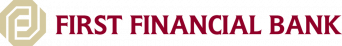What is a CRM – and Does Your New Pet Care Business Need It?
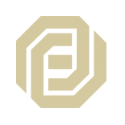
First Financial Bank
You may have heard the acronym CRM before and wondered if it applies to your business. So what is it?
It is a “customer relationship management” or CRM system. Essentially, a central place to capture, track and manage your customers’ information. This includes basics such as contact info (name, address, phone and email), their “household members” – including their furry family members – and the activities around them. For a pet care business, this can be an important place where you can see all of your customers in one snapshot, notice trends in your customer base, understand customer satisfaction and encourage repeat business.
Using a CRM can help you streamline processes, better understand and serve your customers, and ultimately grow your business.
Benefits of using CRM software
Having this sort of information at your fingertips can be a powerful tool! Here are a few more reasons why you may want to consider a CRM:
Customer service
CRM software was invented to target leads and to optimize business-customer relationships, and that’s still the main feature. Your CRM can store records about your contacts, their previous services and interactions, that can inform your marketing efforts and sales pitches. Instead of digging through old files, you’ll save time and impress your customers with how well you remember their furry friends’ needs and pain points.
Analytics
It’s one thing to have lots of data about your customers and prospective customers, but you need to know how to use that data. CRM software typically has built-in analytics to help you put the data in context, tie it to actionable items and easily understand and report on metrics. You can gather and evaluate information about engagement, including responses to email campaigns and communications, such as click-through rates and whether your “special offers” are getting attention. Segmenting your client base by demographics, including number and/or types of pet for targeted messages or services. This analysis and reporting can help inform your marketing and business strategy for the upcoming months and year.
Automation
There are never enough hands to get things done. A good CRM system can help you automate tasks that technology is good at and save your team’s time for what only people can do – directly interact with customers and work with their pets. Software and systems scale, while human beings don’t. For example, the CRM could automatically send out a reminder to schedule the monthly or seasonal grooming based on the date of their last appointment if there isn’t one already on the books, without you or one of your team having to touch it. It feels personal to your customer because it is based on their engagement with you. Keeping track of all the various forms of prospect and customer data makes automation a significant advantage of a CRM. Automation can help ensure important tasks don’t slip through the cracks.
Communications
Aside from improving communication with your customers, a CRM can make it easier for your employees to share information and communicate with each other too. This can include: sending each other notes or alerts and tagging each other on projects. You can also document and see what other employees have communicated with customers, which helps maintain a unified and consistent voice for your pet care business.
With all these benefits, it’s no wonder that CRM is the largest and fastest-growing software category, as worldwide spending on CRM software is expected to reach $114 billion by 2027.
Types of CRM software
There are many types of CRM software and no “one-size-fits-all”. Within the genre, there are many options with an array of functions and a wide range of price points. You also want to take into account the complexity of setting up, using and maintaining your system. A local business-to-consumer company has different CRM needs than a multi-billion dollar international manufacturer who sells widgets to other manufacturers. Some of the things you’ll want to consider as you evaluate options:
- What size and complexity of business is it geared for? Is it geared for the “enterprise” (the software industry’s code for huge companies with complex processes, large IT departments and big budgets for purchasing/maintaining technology) or for small-to-medium sized organizations? Some CRM software companies started to meet the needs of one type but have since evolved to address a variety of needs. Some examples include: Salesforce started as an enterprise software for the B2B market but now also offers options for smaller businesses while Zoho started as a small business solution but now can handle more complex businesses too.
- Can it be adjusted easily (without custom code) to support your specific business needs? One of the pluses of many of the newer software systems is that they allow you to add fields and adjust functionality without the need for someone to write custom code. You can “customize” it this way without the expense of building and maintaining custom code. This includes easy connecting or “integrating” with complementary pieces of software such as your shopping cart and/or financial software. One example is Keap.
- Does it include specific functionality for email marketing? Having your marketing automation at the core of your CRM can help save you a lot of time and effort. Marketing automation allows you to set up rules for when someone gets emails, you get notifications and/or a customer record is updated based on another activity. It can save you time and money not having to maintain a separate email marketing system like Mailchimp or Constant Contact. It may also provide additional communication options for your campaigns, such as SMS/text messaging and/or mailed postcards without hiring a separate service. You could look at a CRM like ActiveCampaign as an example of an “all-in-one” for CRM and marketing automation.
- How is the product licensed/priced and what does it include? You’ll want to look at how they price and license the software. Is it by specific feature set, the number of users (you and your team), the number of records (how many contacts you have in the CRM) and/or the number of times you send an email – or some combination of two or more of these? If you need to connect to another set of software (for example, for financials), do you need to pay the CRM company for that integration or pay for a third party connector software (like Zapier) to make it work? Does the license automatically include your technical support or is that extra? You’ll also want to ask what they mean by technical support (email, online chat and/or phone) and how quickly they will respond. Regardless of how it is priced/licensed, always ask about “best price options”. There can be package deals and discounts for paying for your fees for the year vs. paying it month by month. It never hurts to ask!
- What will it take to do the initial implementation – and will the software company help? Getting a new system up and running plus moving your current customer data into it will take a plan – and most likely some help. It may be quite straightforward, but it is good to assess up front and plan for the costs/time accordingly.
You’ll want to look at those CRMs that support what you need to accomplish and are scaled/priced appropriately for you.

There are software products that are specifically designed for the Pet Care industry. In general, software designed with one type of business in mind can be quick to implement but may or may not be flexible enough to meet the rest of your needs. Some things to consider include:
- What happens if you want to add more services, products and/or locations?
- Does it allow or help you connect with other types of software you may need to run your business, for example email marketing or financial services?
- If there is a “customer-facing” aspect of the software (for example, online forms or scheduling), will it work with your current website and what is the customer experience really like?
- Is the software “responsive” – meaning, can you access and use it easily from your smartphone or tablet – or does it always have to be from a regular sized computer screen?
Is a CRM right for you?
A CRM can be a game changer for managing a business of any size, especially one that you want to grow. Do your “due diligence” to find something that will work best for you:
- Ask your friends who own or run businesses what type of software they use – and what they think. You want to hear the good, the bad and the frustrating about what they have experienced. And don’t forget to ask your team. They may have worked in other businesses and have experience with specific CRMs and can tell you what it is like to learn and use.
- Check out software review sites and business news for ideas.
- Check out the websites of some of the products you encounter. Many will have videos and “try it yourself” free trial periods to test out the functionality.
With a CRM that fits your business, you can help streamline some of your business tasks that are best done by technology. And you and your team can focus on spending your time where it is needed most.
Considering opening a pet boarding business? Check out this article. Want to chat about your plans? Let’s talk!

Pamper Your Clients with These Luxurious Pet Spa Services
Ever had a patient’s person ask you about facials for their pampered pet? Or if you could recommend a “pet spa”? It’s a thing – and something that could be interesting to consider as a new revenue source for your pet care business.

Owning a Pet Resort: Is the Pet Services Industry Right For You?
Is owning a pet resort a potential business for you?

How to Start a Pet Boarding Service
If you love working with pets and have experience in pet care, then a pet boarding business might be a great opportunity for you.

What is a CRM – and Does Your New Pet Care Business Need It?
You may have heard the acronym CRM before and wondered if it applies to your business. So what is it?