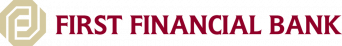How to Choose the Right Accounting Software for Your Small Business
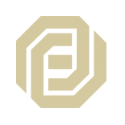
First Financial Bank
Accounting software can streamline your business processes, support growth, and reduce mistakes. But how do you find the right one for your small business?
Regardless of the type of small business you own, your accounting needs to be accurate and reflect your business appropriately. Even if you have a great bookkeeper or accountant helping you organize your financial systems and tax filings, managing the ongoing accounting processes can be challenging. Accounting software can help you do it more effectively.
The idea of accounting software may be intimidating because there is always a learning curve. Using an accounting software program allows you to establish controls and access a detailed view of the financial health of your business whenever you need it. There are more software options than you can imagine, so identifying the right kind for your purposes is critical.
Typical Accounting Software Benefits
A business-relevant accounting software program can help you manage clients, reconcile financial accounts, generate reports, and help your business scale effectively. Some of the basic benefits you can expect are:
- Productivity Improvement: Accounting software helps you automate tedious and repetitive accounting tasks. A good software program will do the work of tracking your finances and preparing tax reports leaving you time to focus on other aspects of your business.
- Saves Time: Improvement in productivity means time savings and the effect can be substantial for your company. After the initial setup, quotes, invoices, and other areas are pre-filled, you will spend less time tracking finances, improving your business’s bottom line.
- Cash Management: Accounting software reconciles cash transactions to bank statements and allows for forecasting based on reports.
- Asset Management: Accounting software can allow you to manage the entire financial cycle and provide accurate financial statements related to appreciation and depreciation.
- Reporting and Analytics: Many accounting systems record financial transactions, including reporting and analytics capabilities. Some of the information you may access: Key Performance Indicators (KPIs), current ratio, quick ratio, debt-to-equity ratio, net working capital, and inventory turnover.
- Predictive Analysis: An accounting software program can track the movement of funds and the increase or decrease in your accounts receivables. This allows you to develop appropriate strategies for how to address issues such as aging receivables.
- Improved Accuracy: Manual accounting can be prone to errors. Using the software can help avoid calculation and entry errors.
- Develop and Grow Your Business: Some accounting software packages provide predictive analytical capabilities to help you anticipate financing needs, manage your budget and observe cash flow.
- Security: Security these days is at the top of everyone’s mind. Accounting software programs have encryption methods to help ensure that data is safe and secure and access is restricted to only those who should have it.
Accounting Software Categories
It can be challenging to decide on accounting software due to the wide variety of options out there. Looking at some accounting software comparisons can help, but these are the basic types:
- General Accounting: General accounting software tracks and balances accounts. The basic features of almost any accounting software are:
- The documentation of your chart of accounts with the general ledger that documents each transaction automatically.
- Accounts payable tracks short-term debts and automates payments.
- Accounts receivable records the debts that customers owe you for goods and services. The software can collect payments from customers and apply them to balances.
- Enterprise Resource Planning (ERP): ERP software manages both assets and finances. It tracks personnel, production, and materials for businesses that produce products and/or project deliverables as part of the contract with a customer.
- Payroll: Payroll software tracks employee paychecks and taxes. It may help you track hours worked plus calculate wages, taxes, and bonuses. If you have employees outside the US, some can perform currency conversions and support tax filings for other countries. Typically, these are supported by integrations with services for disseminating pay to employees and contractors.
- Inventory Management Software: If your business is focused on selling products online or in a brick-and-mortar setting, inventory management can support tracking your stock. It may also provide order processing and demand management. For those items with a shelf-life, it can allow you to document and track potential inventory that is due to expire. For tightly regulated products, such as prescriptions, medical devices, products geared for babies, or volatile materials, the software can also allow you to better manage the details necessary for regulatory reporting and/or if a product needs to be recalled.
- Billing/Invoicing: Pretty much every accounting software you’ll encounter will provide functionality for billing and invoicing. They create and allow you to send professional-looking invoices with minimal design effort and provide electronic payment processing. The differences lie in the type of information the invoice structures support and how they interact with your other systems.
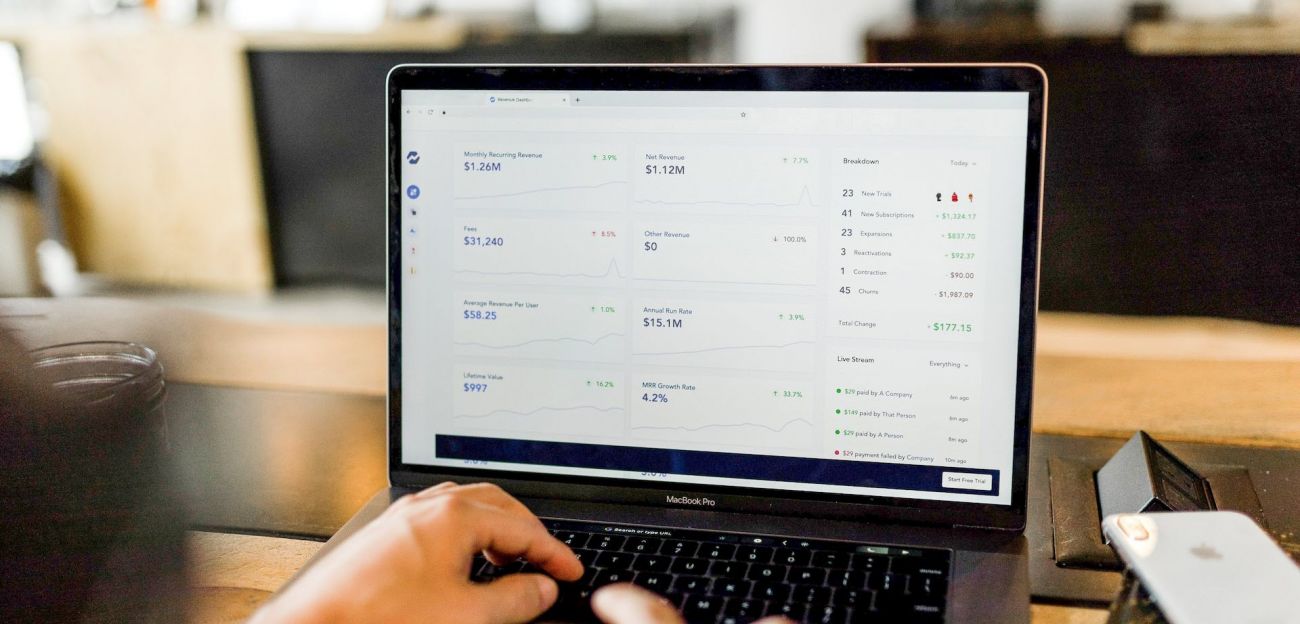
Each software program is designed to support specific types of businesses. Sometimes they are about the size of the business, for example, only supporting small retail businesses with one bank account and chart of accounts. Others are focused on specific industries and provide functionality that is specifically geared for that business model, such as dentist offices or veterinary practices. It’s important to consider the unique needs of your business so you can choose software that fits well. For example, an independent pharmacy will have very different needs than a property management firm.
Regardless of the type of software, there are factors you’ll want to assess as part of choosing the product for you:
- Customer service reputation. If you need help, you want to know you can get someone to resolve issues quickly and accurately. What do the reviews say about them? What are their service promises for how they support customers, and in what response times do they provide it?
- Stability. A company with a solid reputation won’t disappear and leave you with unsupported software. How long have they been in business? How often do they update the software? What is the roadmap (when is the next time they plan to update, and what is in that plan)?
- Software type (e.g., cloud-based). Most businesses opt for cloud-based, but both cloud and PC based have pros and cons. The most significant advantage of cloud-based is the ability to work remotely. They are also more likely to be able to be integrated with other software you may use in your business, such as pharmacy management, insurance billing, booking reservation system, or customer relationship management, to eliminate as many manual processes as possible.
- Features. Assess what you need – and what you don’t.
- Cost. Compare similar programs and determine if additional features and/or costs are worth it to you.
- Scalability. If your business grows, can the program grow with it? Buying software with multi-entity capabilities or a few additional features you may need in the next couple of years may help protect your investment while improving capabilities.
- Ease-of-use. Is the program easy to learn and use? Take advantage of the free trials and/or training videos available to help you determine what the learning curve may look like.
- Security. Look at the reputation and security features of any software program. Your financial systems should have up-to-date security features and help you protect your records.
Help Choosing Your Accounting Software
Would you like some help narrowing down your choices? Take this short assessment below to get some ideas for what type of accounting software may be best for you:
Take your time and make the effort upfront to pick a system that will work best for you. Talk to your accountant, trusted advisors, and friends who own their own businesses to see what they recommend. Once you take it all into consideration, you should have what you need to make an informed decision about your essential piece of business software – the accounting program.